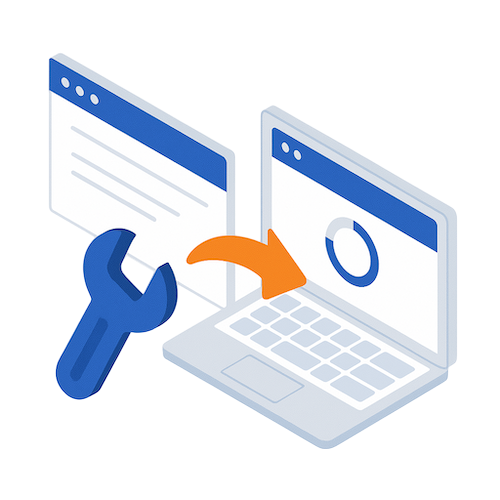Fast & Secure MediaWiki Hosting
Expert MediaWiki hosting - lightning-fast performance and effortless setup for your wiki.
Each plan comes standard with all the tools you need to run a succsesful website.
Here are just a handful of the features included.
It all starts with a domain. Lock yours in completely free with any new hosting package order.
Switching providers? Let us handle the migration from start to finish with no downtime.
Our platform is built around speed. From Lite Speed Web Servers, NVMe Drives, and more.
If you are not completely satisfied we'll refund you in full within 30 days of signing up.
Restore your entire website, or a single file with our automatic daily website backups.
Keep your data encrypted and secure leveraging an automatically installed Let's Encrypt SSL certificate.
Get the support you need it, when you need it from an expertly trained team with decades of experience.
We monitor every aspect of our hosting platform 24/7 ensuring your website runs smoothly, always.
We’re committed to making web hosting more sustainable by offering green hosting through our partnership with Ecologi. For every hosting plan purchased, we fund the planting of real trees in reforestation projects around the world.
This initiative helps offset carbon emissions and supports biodiversity, allowing our customers to make an immediate, positive impact on the planet just by hosting their websites with us.
cPanel has been leading the website control panel industry for over 20 years. Manage your website, email accounts, databases, and more with ease.
Its intuitive interface and organized layout make it simple for beginners and experienced users alike to navigate. With just a few clicks, you can install popular applications, monitor resource usage, and configure advanced settings, all without needing technical expertise.
Get Started Now
We use CloudLinux to ensure full account isolation, so each user operates in a secure, stable, and resource protected environment.
Keep your website safe with real-time scanning, automatic cleanup, and proactive threat prevention powered by Imunify360.
cPanel’s mobile-friendly design lets you easily manage your website, emails, and settings from anywhere, right from your phone or tablet.
cPanel offers a full suite of email management tools such as forwarding, and spam filters ensuring you stay connected whenever you need to.
If you're eager to launch your wiki quickly and without any of the usual setup headaches, you're not alone, we get it! Starting your site should be about sharing your ideas, not wrestling with installations or technical details. We're all about making the process as smooth as possible so you can focus on what truly matters.
That's why every hosting plan we offer comes with MediaWiki already installed. With everything set up and ready to go, you'll save plenty of time and energy. This means you can spend more time designing and building the content for your wiki, making it exactly the way you want, without any fuss.


When you set up your wiki with us, you're starting with a default public MediaWiki installation designed to effortlessly share knowledge with the world. This setup is perfect for open communities and collaborative projects where everyone can contribute and benefit from the shared information.
Prefer a private wiki? We have you covered too! Lock down your wiki with just a few clicks, or simply reach out to our support team and we'll switch your setup to private free of charge. This seamless flexibility ensures your wiki always fits your exact needs, whether you're working on an open project or a confidential collaboration.
The web hosting provider you choose can make or break your MediaWiki site's performance. A fast loading site tends to rank better on search engines, keeps people on your site longer, and ultimately helps you convert visitors into customers.
We built our hosting platform with speed and efficiency in mind. It comes equipped with top-notch AMD EPYC processors, enterprise NVMe storage, LiteSpeed Web Server, and one of the top-rated networks worldwide, ensuring your website can thrive.
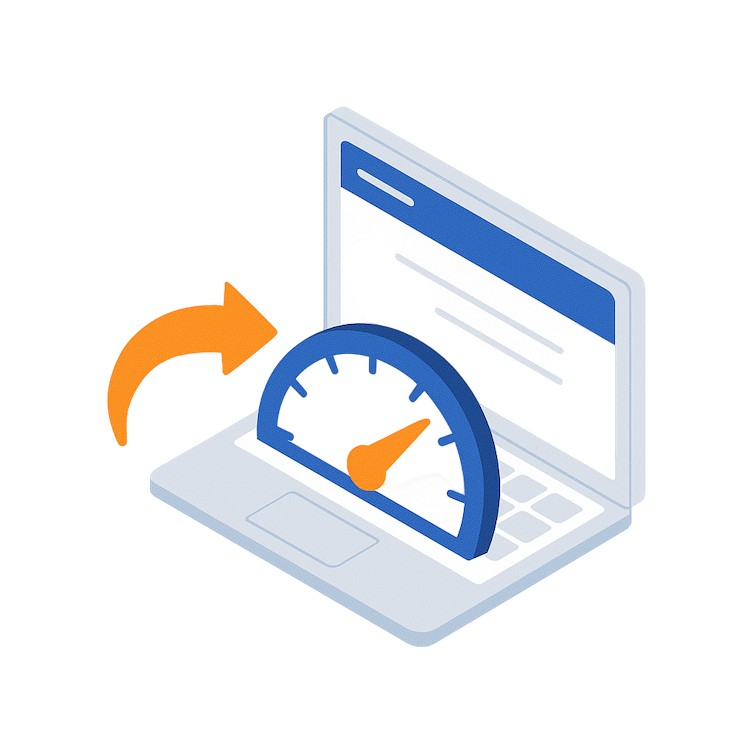

Navigating the ins and outs of your wiki has never been easier. Our intuitive control panel gives you a modern graphical interface to manage every aspect of your site. Whether you need to update files, install or manage extensions, access your terminal, or even set up and maintain email accounts, everything is right at your fingertips.
Say goodbye to the hassle of juggling multiple tools or digging through complex menus. With our user-friendly cPanel, you'll have all the essential features to keep your wiki running smoothly in one centralized location, making it simple and efficient to maintain your online presence.
Moving your MediaWiki website to our platform is a breeze with our free migration service, you can leave behind all the hassle of transferring files, databases, and custom settings. We understand that switching hosts can be daunting, so our dedicated team takes care of every technical detail. This means you get a seamless transition while keeping your site's look, feel, and functionality intact.
Worried about the nitty-gritty? Don’t be! Our experts are here to ensure that your migration happens smoothly and efficiently, with zero downtime, and completely free of charge. Simply reach out to our migrations team, and we’ll handle the rest, so you can focus on what matters most: running and growing your wiki.