If you’re working on your first WordPress website, you might have heard of Search Engine Optimization (SEO) but do not know where to start. Learning how to improve WordPress SEO can be intimidating. However, it’s the key to getting more organic traffic.
When you optimize your site’s content, your pages have a better chance of appearing among the top results for specific searches. In turn, this can lead more people towards your website, boosting your conversions and engagement rates.
In this article, we’ll take a closer look at SEO and why it’s so important. Then, we’ll go over how to improve WordPress SEO in five different ways. Let’s get to it!
What Is SEO (And Why Is It Important)?
Search engine optimization refers to measures that you take to make your website more visible in search engines. Proper SEO should help your pages rank for relevant search terms.
If your website appears on the first page for popular searches, you’ll likely get a lot of organic traffic. This traffic is highly valued because it’s scalable and you don’t need to invest money to get it.
However, SEO does require a lot of work. You’ll need to invest time into planning and creating content, and optimizing it for search engines.
It’s important to note that SEO best practices aren’t set in stone. Search engines like Google regularly update their algorithms to provide users with more accurate and relevant results.
How to Improve WordPress SEO (5 Ways)
In this section, we’ll show how to improve WordPress SEO, using the most important and effective methods.
However, since SEO is not static, you’ll need to keep up with the latest developments in the industry. You’ll also want to regularly update your posts with fresh content.
1. Use the Right Keywords
Keywords are the terms that people use to search for things online. If you’re looking for a new pair of sneakers and you type “best sneakers for daily use” into Google, you’ll see results optimized around that search:

Websites use keywords throughout their content. Ideally, they should be incorporated naturally and in a way that doesn’t negatively impact the value of the text.
However, you can have thousands of websites competing for the same keyword. Additionally, keywords can vary in search volume – some will be more widely used than others.
As a beginner, you’ll want to look for keywords with low search volume and difficulty. Typically, long-tail keywords (longer and more specific search terms) provide a better chance of ranking in the top spots.
Google Keyword Planner is a great tool for exploring keyword ideas. It gives you information on difficulty levels and search volumes, and suggests alternative search terms:
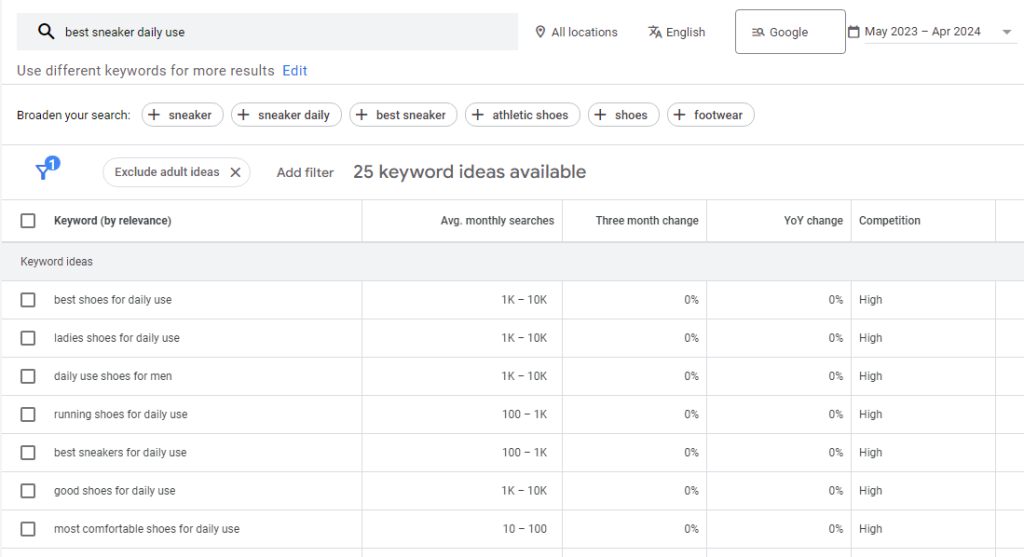
As a rule of thumb, you don’t want to focus on high-competition keywords with a new site. Ranking for those queries will be very difficult, so it’s best to target less popular search terms.
2. Add Metadata to Each Page
In the context of SEO, metadata is information that you add to the page to specify its title, description, and alt text. The latter describes the contents in an image.
If you use an SEO plugin for WordPress, you may notice that it gives you the option to set a page’s title and meta description:
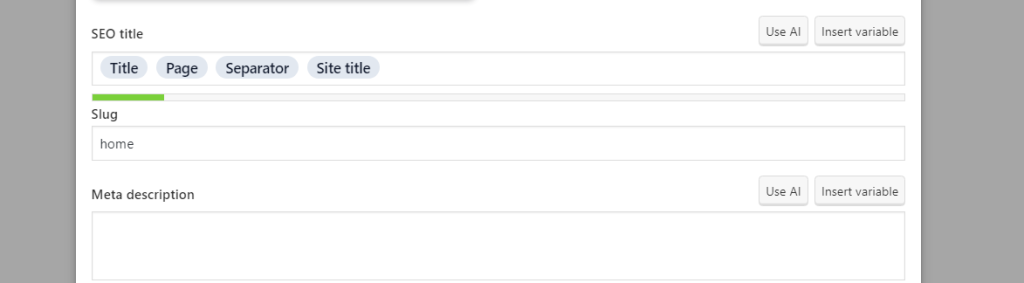
Popular SEO plugins like Yoast will remind you to use your keyword in the title and meta description. It’s also important that you optimize the URL slug with your focus keyword.
As for alt text, you don’t need a plugin to add this metadata in WordPress. You can select your image in the Media Library or Block Editor, and simply write the alt text in the field provided:

You’ll need to do this for every image you upload on your site. Note that alt text also enables screen readers to describe the contents of an image for users with visual impairments.
3. Use Schema Markup to Create Rich Snippets
Schema markup (or structured data) is added to your site’s code to give search engines additional information about the content. You can use schema markup for recipes, product reviews, articles, and more.
When you apply structured data, your pages will display more details in search results. For instance, your recipe may include ratings and cooking time:

Structured data can help your pages look more engaging in the results pages and that can translate to more clicks. Many SEO plugins like Rank Math and Yoast will have features that enable you to add schema markup to your posts and pages, so you won’t have to touch your site’s code.
4. Create an XML Sitemap for Your Website
An XML sitemap contains all the URLs of your site’s pages. It also includes information about the last time each page was modified, how often it receives updates, and its relation to other links on your site.
Search engines crawl the web to find new pages to index. A sitemap makes their job easier and gives you more control over how search engines see your site.
Here’s what an XML sitemap may look like:
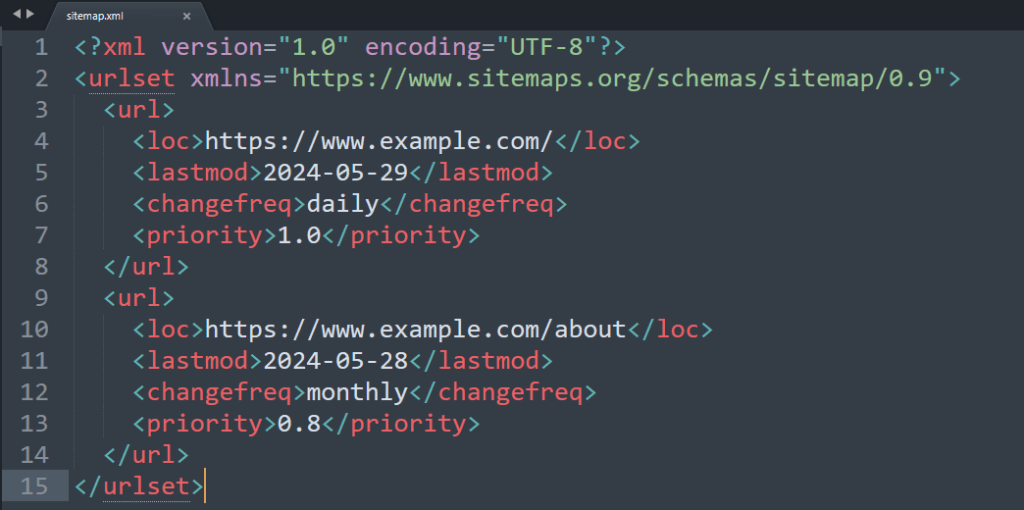
Creating sitemaps requires some technical knowledge, but most WordPress SEO plugins will generate them for you. For example, Yoast will set up a sitemap.xml file and automatically update it.
If you have the plugin activated on your site, go to Yoast SEO > Settings and make sure that the XML sitemaps feature is enabled:
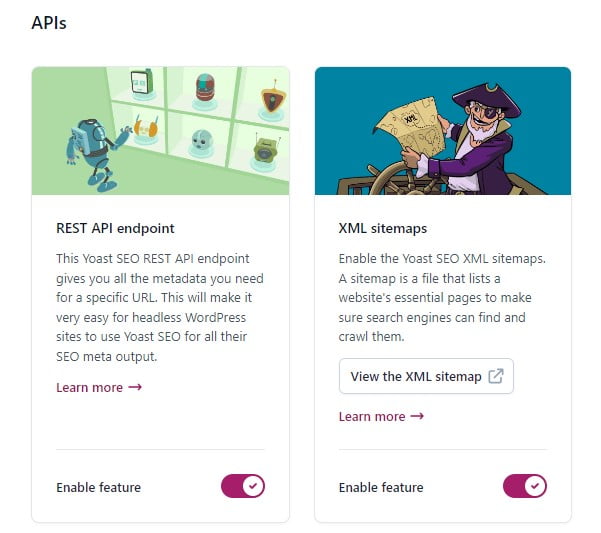
You might consider uploading your sitemap manually to Google Search Console. This is typically recommended to avoid crawling errors, although these errors are not so common anymore.
5. Add Internal and External Links
Search engines pay attention to the way that you use links on your website. They also consider the websites that link back to yours when ranking your pages. Therefore, it’s important that you have a solid linking strategy on your website.
Internal links help users navigate your site and explore relevant content. In terms of SEO, links give search engines context about the linked page’s content (thanks to the anchor text).
When it comes to building external links, you might consider reaching out to other blogs in your niche and offering a guest post. This way, you can link back to your website from their blog.
Conclusion
SEO can seem challenging if you’re working on your first website. However, if you focus on the most essential tasks and keep up with the latest trends, you should be able to effectively optimize your site and get more traffic.
To recap, here’s how to improve WordPress SEO:
- Use the right keywords.
- Add metadata to each page.
- Use schema markup to create rich snippets.
- Create an XML sitemap for your website.
- Add internal and external links.
Search engines also take site speed into consideration, so you need to use a web host that offers fast loading times. At AblePage, our WordPress hosting plans offer managed services with top-of-the-line performance. Check out our plans today!